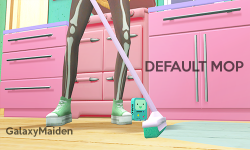Tutorial: Poses
Dec. 4th, 2018 11:08 amA post copied from lesyasun.tumblr.com
So I just place a sim in the room with the background. And I also place my sims on the OMSP so they won’t be floating in the background. And then I make it invisible with the help of design tool.
So I just place a sim in the room with the background. And I also place my sims on the OMSP so they won’t be floating in the background. And then I make it invisible with the help of design tool.


Then I pose the sim with the help of various poseboxes. And some animation poseboxes to express sims’ emotions. Then I take pictures in cameraman mode (press TAB, z and x for zoom-in and zoom-out).

And finally I edit pictures in photoshop (I combine too pics by copypasting, add shadows and edit brightness and change other characteristics).